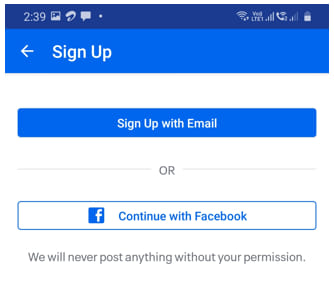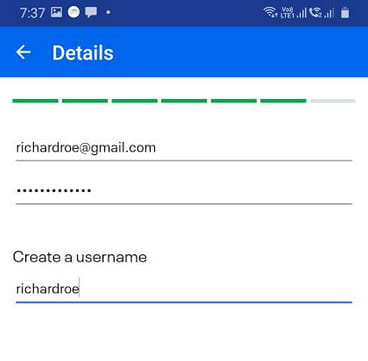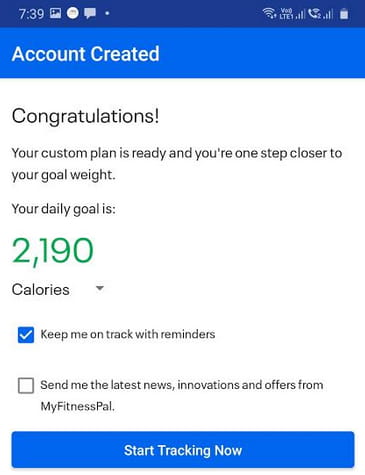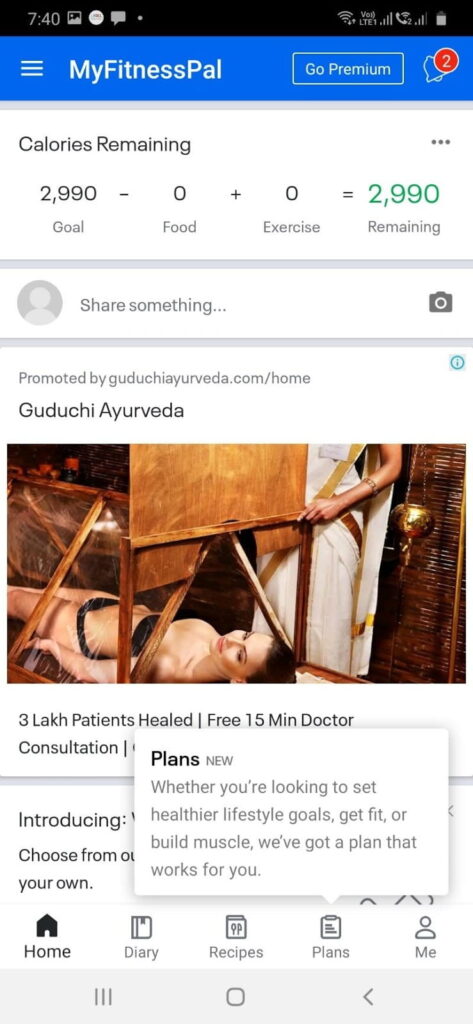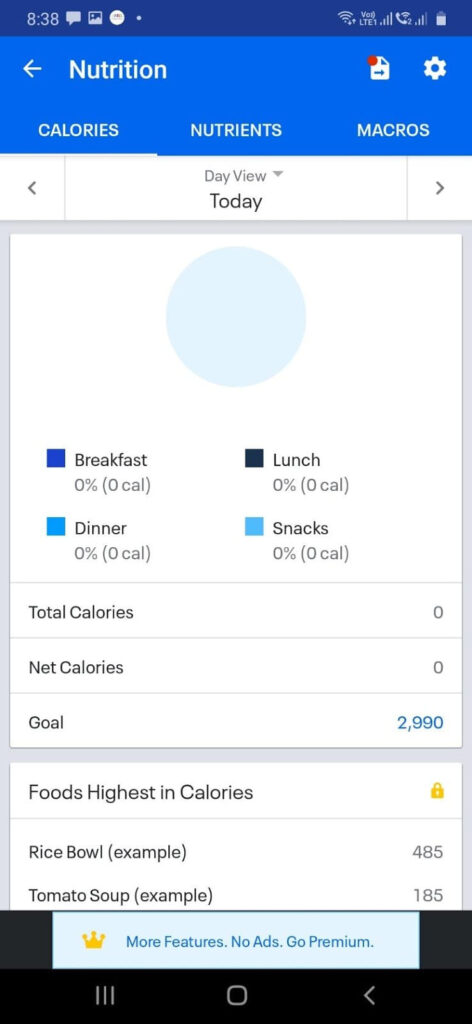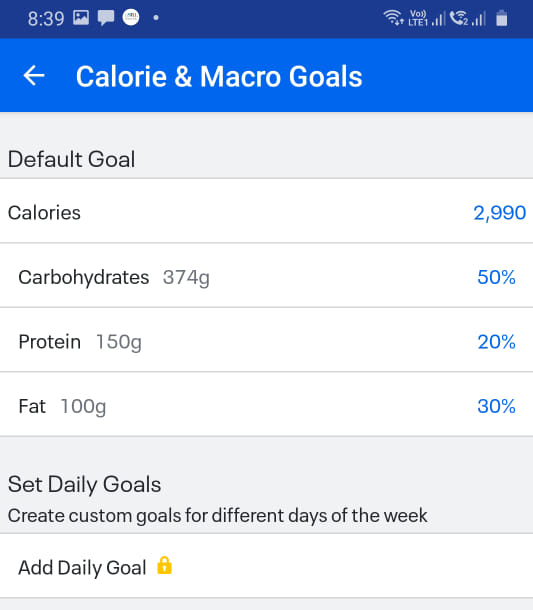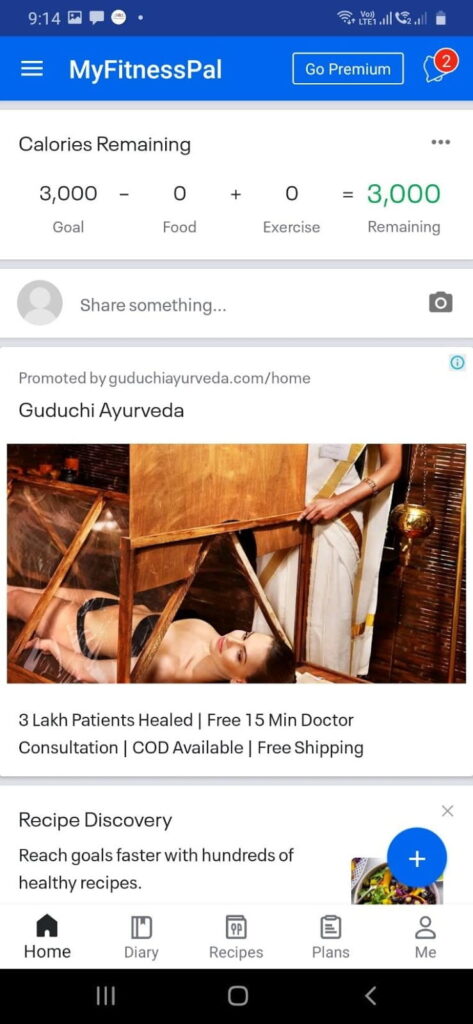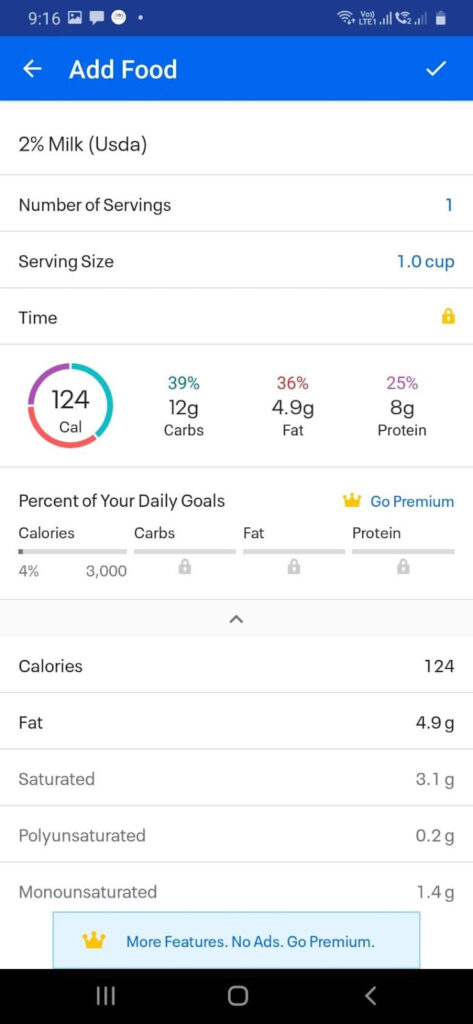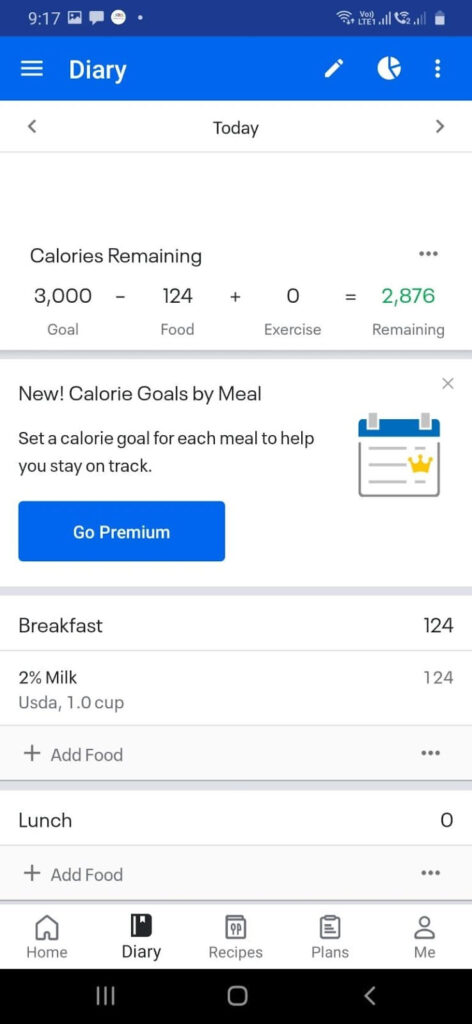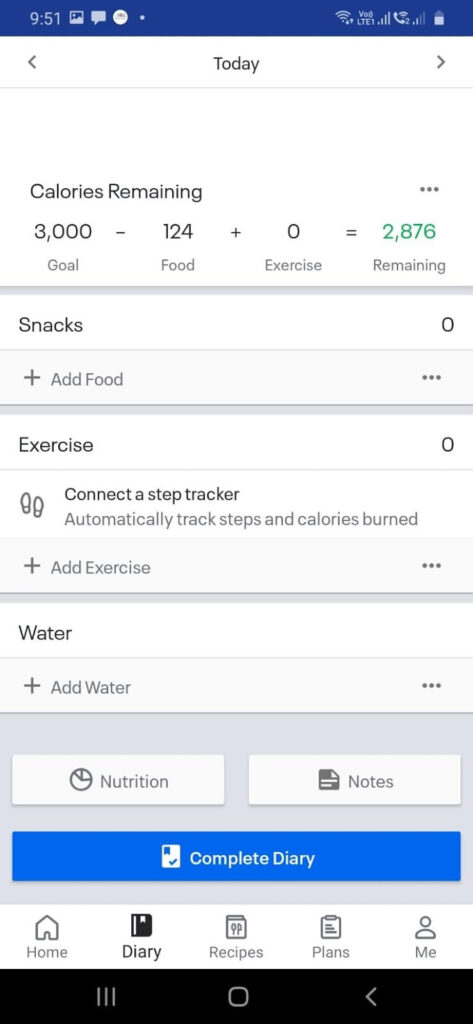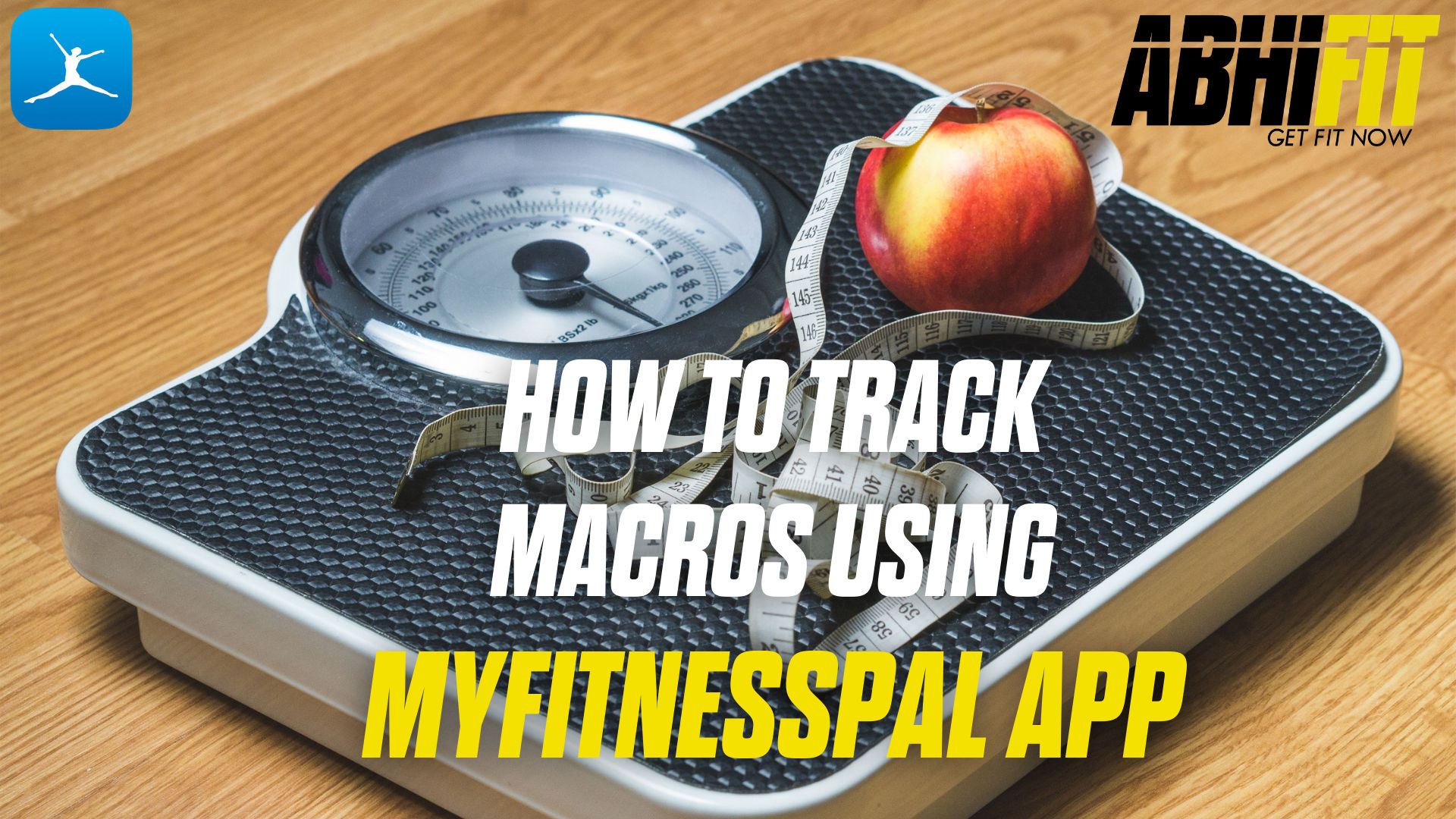
How to Track Macros using MyFitnessPal App
MyFitnessPal is a smartphone app and website that helps you to track your nutrition and exercise. To track your nutrition, you can either scan the barcodes of various food items or manually find them in the app’s large pre-existing database.
In this article, we’ll show you how to use the MyFitnessPal app to track your nutrition towards achieving your fitness and body transformation goals.
First, we’ll list for you a series of our articles which you should go through to calculate your nutrition requirements and prepare your nutrition plan.
- Nutrition for Fat Loss, Muscle Gain and Strength https://www.abhifit.com/nutrition-for-fat-loss-muscle-gain-and-strength/
- How to Set Calorie Intake Amount Using TDEE (Total Daily Energy Expenditure) Calculator https://www.abhifit.com/tdee-calculator/
- Science of Macronutrients Intake for Fat Loss, Muscle Gain & Strength https://www.abhifit.com/science-of-macronutrients-intake-for-fat-loss-muscle-gain-strength/
- Science of Micronutrients Intake for Fat Loss, Muscle Gain & Strength https://www.abhifit.com/science-of-micronutrients-intake-for-fat-loss-muscle-gain-strength/
- Science of Nutrient Timing for Fat Loss, Muscle Gain & Strength https://www.abhifit.com/science-of-nutrient-timing-for-fat-loss-muscle-gain-strength/
Now you should know the total calories which you need to eat in a day and also the breakup of your macronutrients, the considerations for your micronutrients and the different times of day to eat.
If you’re unclear about anything or don’t have the time for learning all the above details then you can contact us to assist you as required. We’re experts at creating nutrition plans.
Your well-designed nutrition plan is only as valuable as how well you follow it. You want to follow it properly to achieve your fitness and body transformation goals.
However, it can be a lot to track the daily calories and macros requirements in a Word document or Excel file. And hence we use the MyFitnessPal app!
We’ll show you below how to very easily use this app and stay on track!
Just a note that we’ll be using the free version of MyFitnessPal app.
Also, the name used in app is an imaginary one for example sake.
A. Download and Install MyFitnessPal app from App Store (iOS) or Play Store (Android).
You can see the app’s icon below.
B. After installation, open the app.
C. Sign Up.
D. Select Goal. We’ve selected “Maintain weight” as example.
Note that your goal would already be decided and incorporated in your nutrition plan.
If you don’t know your goal or not sure about it then definitely contact us.
E. Select Activity Level. We’ve selected “Activity Level” as example.
F. Enter Personal Information. We’ve entered sample info.
G. Enter your Height and Weight. We’ve entered sample info.
You can enter your height in ft. or cm.
You can enter your weight in kg, lbs. or stones.
H. Create your user. We’ve entered sample info.
I. After above step your account is created and you’ll get to see a Welcome screen.
IMPORTANT NOTE: You have to change “Your daily goal” value. This will be in your nutrition plan. This was calculated using the (TDEE Total Daily Energy Expenditure) calculator.
J. Click the Start Tracking Now button. Your Home screen will open up.
K. Click the Goal tab (it is right below Calories Remaining heading which is right below the blue app bar). The Goal is showing 2990 Calories because we entered that as the daily goal value. Clicking the Goal tab will open the Nutrition screen with the Calories tab selected.
L. On the Nutrition screen, click the Goal row (it is 2/3rd down the screen below the Net Calories row). This will open the Calorie and Macro Goals screen.
M. Click Calories and the Net Calorie Goal pop up will open.
In this you can change your daily calories goal.
We’ve changed it from 2990 to 3000 calories/day as example.
Clicking Save will return you to the Calorie & Macro Goals screen with calorie goal changed.
Similarly, you can change the percentage values for your daily Carbohydrates, Protein and Fat requirements based on your nutrition plan. You can also create custom daily goals for the different days of the week as per your nutrition plan. We’ll continue with the default.
N. Go back to Home screen by clicking back arrow in the header bar.
O. On the Home screen, click the Burger Menu (it has three lines) in top-left corner.
The main menu screen will open.
P. Click the Diary menu option.
The Today screen will open.
Q. You can add food to your Breakfast, Lunch and Dinner from your Diary screen.
In the Breakfast section, click + Add Food.
A search box will open.
You can either Search the MyFitnessPal database for food that you want to add or if it is a packaged food and you have its QR code available then you can scan it and add.
Let’s say that during breakfast we take milk. Hence we’ll search for USDA Milk.
R. Let’s say our preference is 2% Milk, 1 Cup. We’ll select it.
The Add Food screen will open up and the MyFitnessPal app will display the nutrition information about this selected food item for the serving size.
You can change the Number of Servings or the Serving Size according to your nutrition plan. In case you cannot change the Serving Size of a food item then you can change the Number of Servings to get to the desired Serving Size.
Read the nutritional information carefully and set the values correctly. Then click the white tick mark in the top header bar (right side) to add it to your Today’s Breakfast section.
This will add the milk and bring you back to the Today screen and reduce your Calories Remaining for today. This is how easy it is to add all your food items for the day.
S. To view your Macro consumption, swipe to the bottom of the Today screen and you will see the Nutrition button (above the blue Complete Diary button).
Click the Nutrition button.
The Nutrition screen will open. On the Macros tab, you will find the macros added till now.
As you saw above in section R that 1 cup of 2% milk has 12 gm. Carbs, 5 gm. Fat and 8 gm. Protein, you will see the same figures in the Macros screen.
Some important points to remember:
1) In case we are eating a dish (for ex. chicken biryani) then we need to enter each ingredient (that has calories / macros) separately.
That includes the quantity of rice (cooked or raw), chicken (cooked or raw), oil, or any other food item that goes into it (except for spices as it doesn’t have calories).
2) Be sure to enter food item as it is (cooked or raw).
3) Don’t forget the sauces or any other dressings that go into the salads or any dish.
Now, you just have to keep adding all your food items for your different meals of the day according to your nutrition plan and you’ll be able to track your macros properly.
However, don’t forget to first get the right nutrition plan from us since that’s the key!
Email your Name and WhatsApp No. to info@abhifit.com if you want to receive a notification whenever we publish a new article.
Many female and male clients have greatly benefited from Abhinav’s strong experience as a top personal trainer and nutritionist in Dubai, UAE. You can see some of his client transformations here.
You’re welcome to contact Abhinav to achieve your fat loss, muscle & strength gain and figure / physique transformation goals!
Get Fit Now!
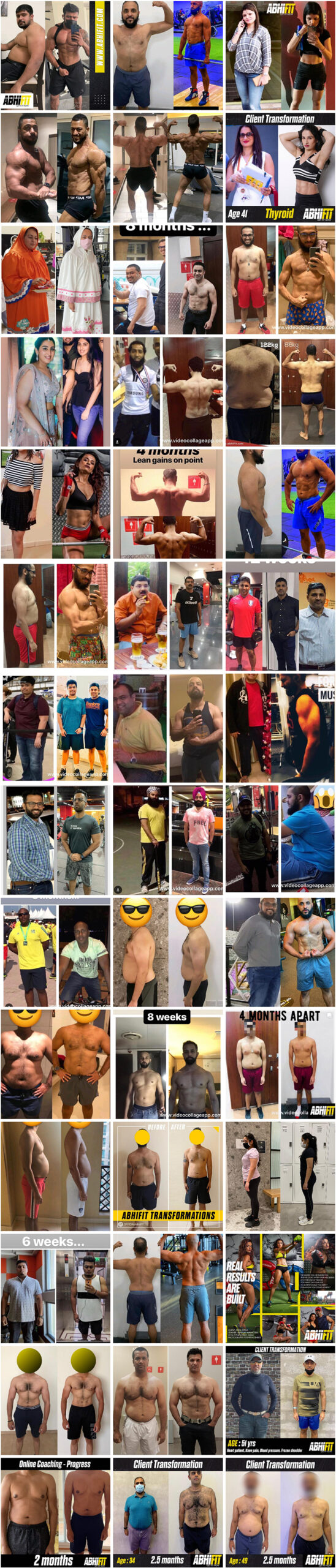

About Author
Abhinav Malhotra
Abhinav Malhotra is an award-winning personal trainer, coach and sports nutritionist in Dubai, UAE. He also offers online services to clients around the world. A personal trainer par excellence, Abhi has worked with the world’s leading fitness chains, supplement brands and founded his own fitness academy in India. He has achieved successes for many clients from all backgrounds and has trained the Indian Army Rugby Team. He is the first International Kettlebell Sport athlete from India.